Tired of the boring pictures of briefcases on your Facebook work profile? Why shouldn’t your bungee jumping company’s mascot, Bungee the Bungee, be grinning at your friends?
If you’re proud of the company you work for, you probably want to spread the word by linking to their Facebook Fan Page in your work profile. With a few simple steps, you can show off your company’s awesome fan page to your friends.
In order to accomplish this, you will need to use a Firefox add-on called Web Developer. (Don’t worry, you don’t have to be a web developer to use it!)
Let’s get started!
Step 1
Go to Manage Pages, then edit the page and copy the ID number in the URL. If you are not an administrator of the page, find out who is and have them send this information along to you.
![]()
Step 2
Navigate to your profile page and click on “Edit Profile”, then select “Education and Work”
Step 3
In Web Developer, click Forms > Display Form Details
Step 4
Above the employer field, you’ll see <”input name=’employer_id”>. In the following field, type the fan page ID
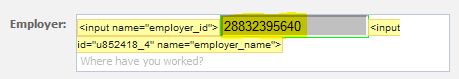
Step 5
In the employer field, type the exact name of your company as displayed on the fan page and select it, click save changes, and you’re done!
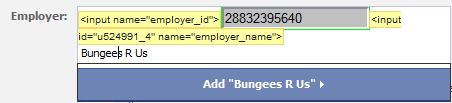
Did you like this article? Like us on Facebook!