Keep Your Site Healthy To Stay Safe, Savvy, and Smilin’
The health of your site is easy to overlook, but very important. It’s easy to have a “set it and forget it” mentality with a website — but by not carefully monitoring certain elements, you are inviting pests and problems into your system and possibly creating a headache in the future. No one wants that!
A few simple steps and key things to keep an eye on will help to keep your site up and running and smiling back at ya!
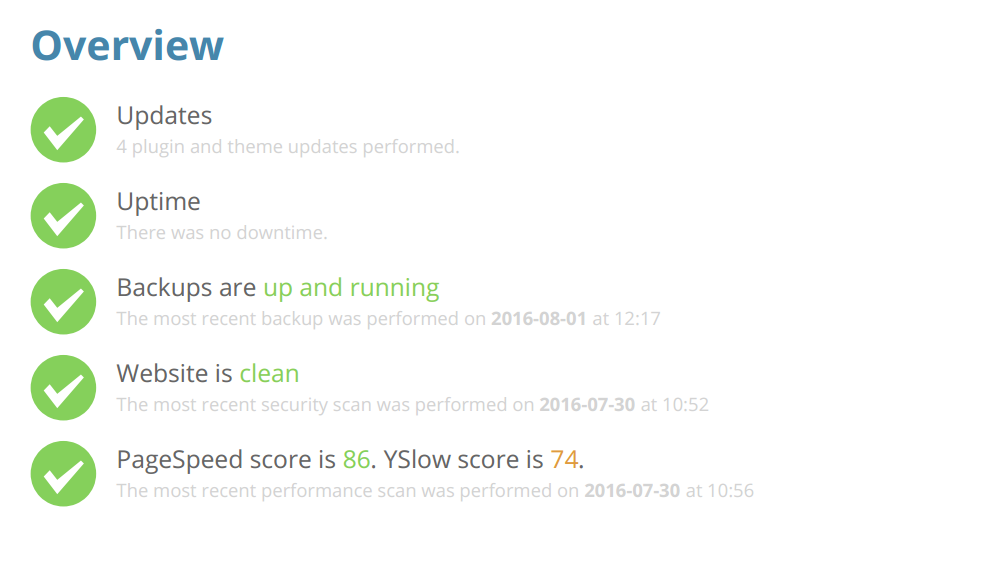
 Grab a website care report, free from us below:
Grab a website care report, free from us below:
This website care report from our Skytemple team gives you easy-to-digest, comprehensive information to keep your site running well.
[convertkit form=4882860]
Enjoy!
1. Updates
The Internet is a constant, ever-changing, ever-updating “being”. Your website needs to keep up with it. This means staying on top of updates for themes, plugins and your WordPress core install. Outdated plugins can slow your site way down… or can even break it. Keeping everything up to date and fresh improves your site’s functionality, and keeps it running fast.
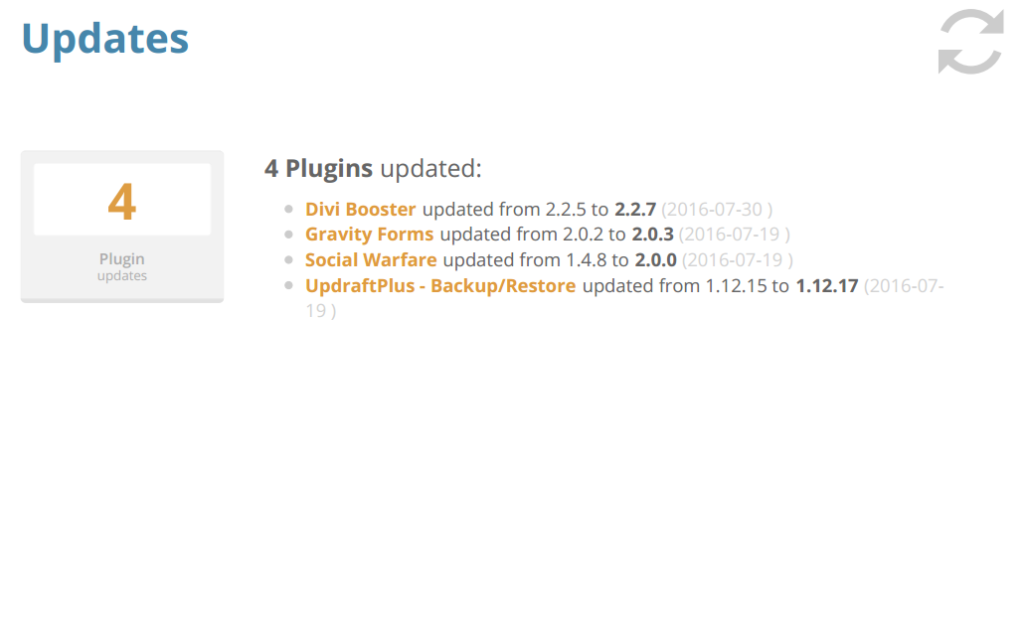
2. Uptime
If your site goes down, there’s a problem. Tracking any downtime is essential to getting to the root of any problems that may arise. With downtime reporting, you can get to the source of a problem and get the site up and functional again in no time.
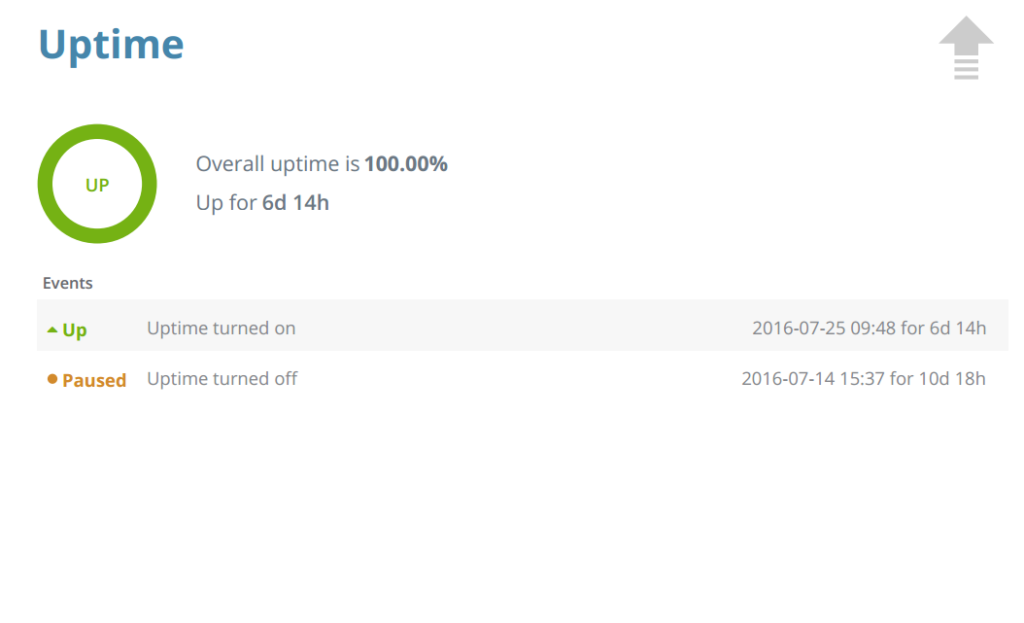
3. Backups
Of all our recommendations, this one is the most important — so don’t skip it! Make sure you are performing regular and complete backups of your site. You don’t want to be “caught with your pants down”, should a problem pop up! If a site ever has problems, having a collection of recent backups saves you trouble.
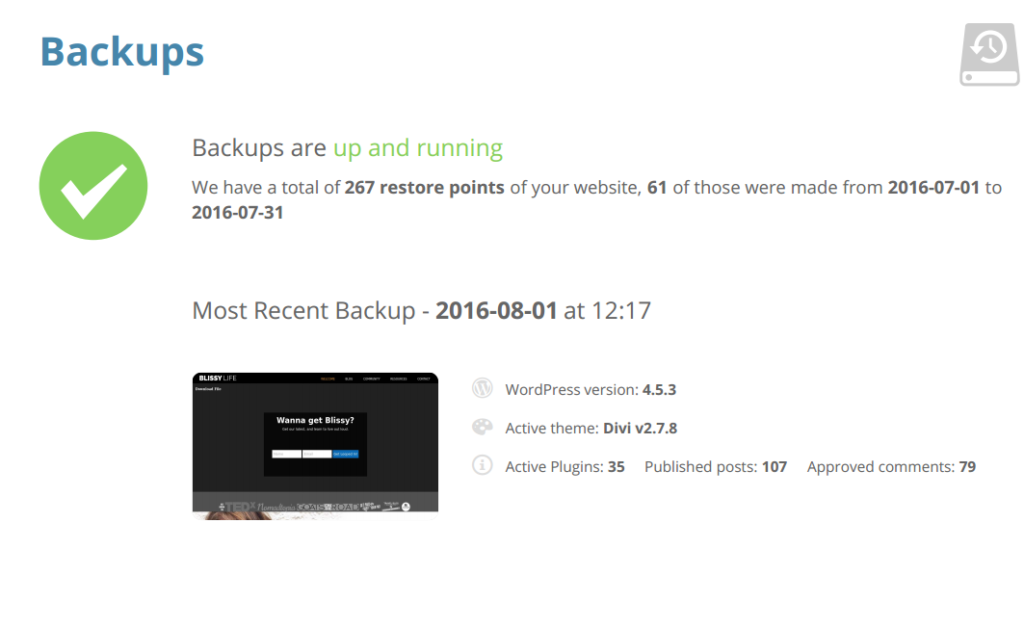
4. Security
Unfortunately, the Internet is full of people that want to ruin your day. They release malware and spend a lot of time trying to hack into websites. It’s important to constantly be checking for malware. Also, it’s helpful to audit your security: put into place security measures like complex passwords and ensure that you only allow users that you trust to access the inner workings of your site.
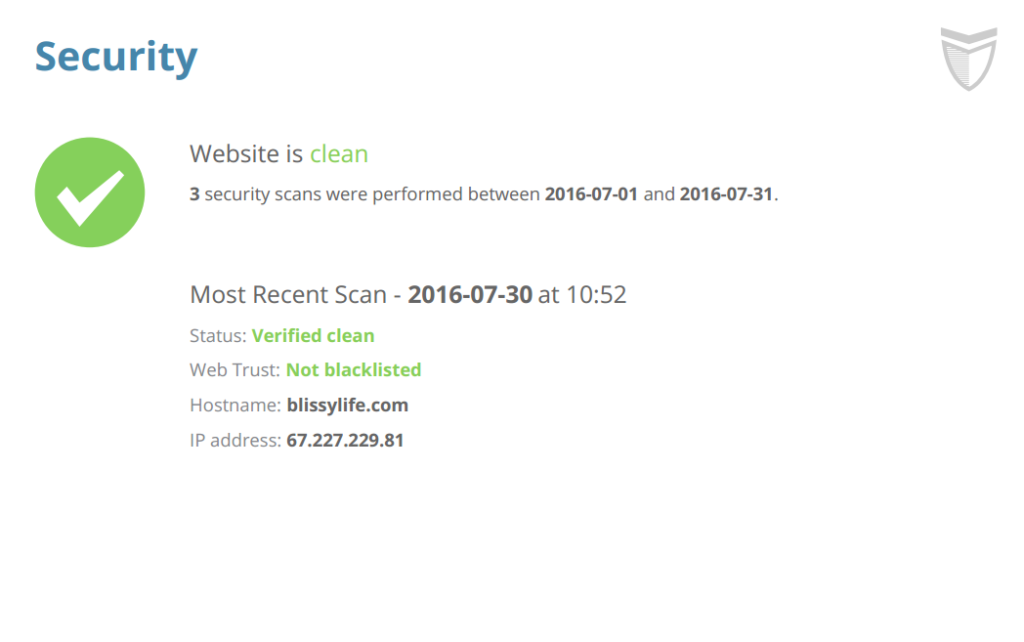
5. Performance
Have you ever tried to go to a site to only see it taking a long time to load? What do you do? You leave, of course. You don’t want people leaving your site, so you want your site running quickly. Speed seriously affects user experience. Big mean old Google also gives preference to site speed when it places its search engine preferences. If you have slow site speeds, not only can you frustrate someone who actually finds your site, you could prevent your site from even being found in the first place!
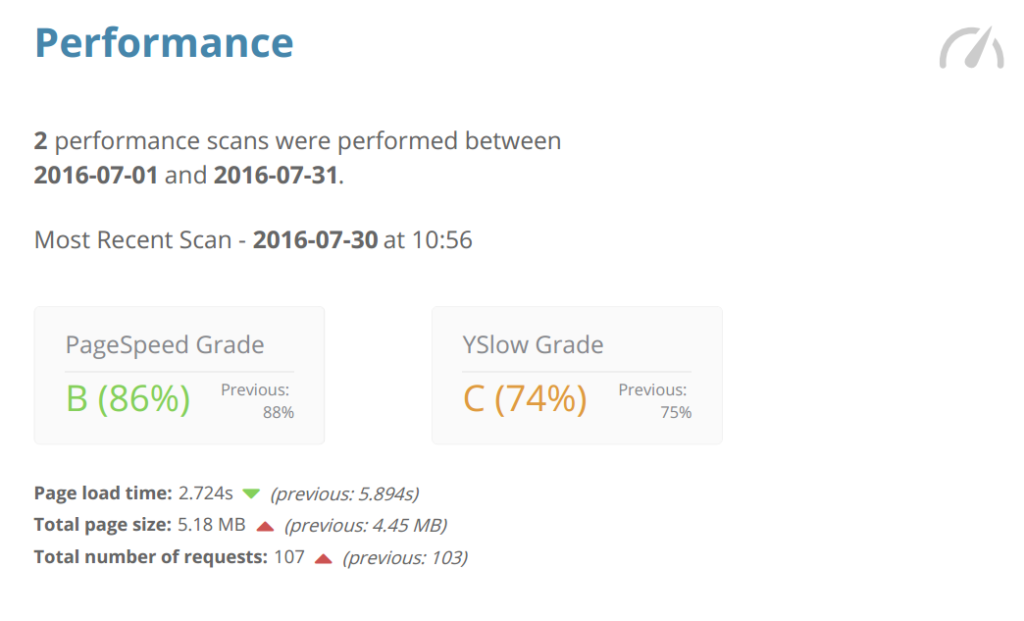
Some tools you can use to test your site speed are YSlow and Google’s PageSpeed Insights.
 Grab a website care report, free from us below:
Grab a website care report, free from us below:
This website care report from our Skytemple team gives you easy-to-digest, comprehensive information to keep your site running well.
[convertkit form=4882860]
Enjoy your improved safety, speed, and savvy!
We at Skytemple can take care of all of these steps for you, of course. Glad to help! Contact us today to talk about getting your site in for a check up — and keep it healthy for a long, long time.





0 Comments